Last updated on December 13th, 2023 at 05:17 pm
Understanding Wireless Trail Cameras and Mechanics of How Wifi Trail Cameras Work for Wildlife Observation
Have you ever wondered exactly how does a WiFi trail camera work and shares its images? It’s quite a marvel of modern technology. These cameras connect to a wireless network, allowing for the seamless transmission of images and videos. Here’s how they work:
- Wireless Network Connection: WiFi trail cameras link to a wireless network, often creating their own WiFi signal. This means they don’t need an internet connection to function, but they do need to be within range of the network they connect to.
- Image and Video Transmission: Once connected, these cameras send photos and videos directly to your device, like a smartphone or a tablet. This setup is especially useful for remote monitoring without physically accessing the camera.
Comparing with Regular and Cellular Trail Cameras
Now, let’s compare WiFi trail cameras with their regular and cellular counterparts:
- Regular Trail Cameras: These cameras store images and videos internally, typically on an SD card. They require physical retrieval of the data, which can be a hassle, especially in hard-to-reach locations.
- Cellular Trail Cameras: These use a SIM card and a cellular network to send images and videos. This allows for remote access from anywhere with cellular coverage but often comes with a monthly data plan cost. For more information check our article on How Cellular Trail Cameras Work.
In contrast, WiFi trail cameras offer a unique blend of convenience and cost-effectiveness. They’re perfect for areas within WiFi range, like near your home or a base camp. Plus, they don’t have ongoing costs associated with cellular data plans.
Understanding the distinct features and operational modes of WiFi trail cameras is key in choosing the right type for your specific needs. Whether it’s for wildlife observation or enhancing home security, these cameras offer a versatile and user-friendly solution.

Understanding the Difference: WiFi vs. Wireless Trail Camera
It’s common to encounter confusion between WiFi and wireless trail cameras, often leading to the misconception that they are the same. To clarify:
WiFi Trail Cameras are a specific type of wireless camera that connect to a local WiFi network for data transmission. They are ideal for areas within the range of a home or a basecamp’s WiFi network. Once connected to this network, they can send images and videos to your device or cloud storage. However, their usage is limited by the proximity to the WiFi source.
Wireless Trail Cameras, on the other hand, is an umbrella term that encompasses both WiFi and cellular trail cameras. While WiFi cameras rely on a nearby WiFi network, Cellular Trail Cameras use cellular networks (like your mobile phone) to send data. They are more versatile in remote locations where cellular service is available but no WiFi connectivity is present.
In summary, while all WiFi trail cameras are wireless, not all wireless trail cameras are WiFi-based. The term “wireless” refers to the broader category that includes both WiFi and cellular connectivity options, each serving different needs based on location and accessibility to network services.
The Operational Process – How WiFi Trail Cameras Work
To explain how WiFi trail cameras work, let’s use the example of a scenario where the camera detects a deer. Here’s the step-by-step process:
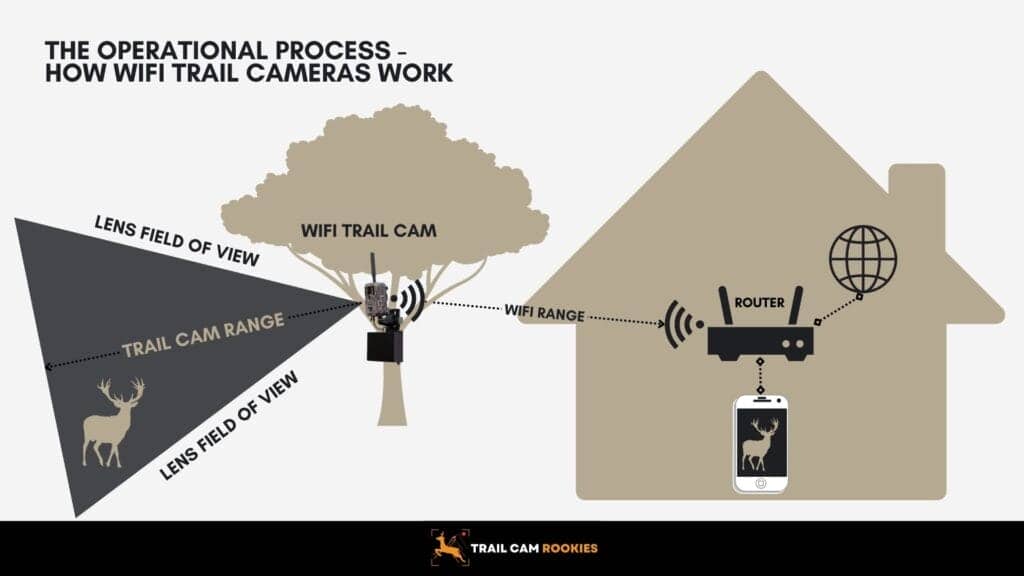
- Detection: The trail camera is equipped with motion sensors. When a deer enters the camera’s detection range, these sensors are triggered by the movement. Most trail cameras have a detection range that varies but can be up to 80 feet or more.
- Activation: Upon detecting motion, the camera is activated. This process typically happens within a fraction of a second, ensuring that the camera starts recording or taking pictures almost immediately.
- Capturing Images or Video: Once activated, the camera captures images or records video of the deer. The camera’s settings determine whether it captures still photos, videos, or both. The quality and clarity of these images/videos depend on the camera’s resolution and other features like night vision if the detection happens in low light conditions.
- Storing Data: Initially, the captured data (images or videos) are stored locally on the camera, typically on an SD card. This storage is often temporary until the data can be transmitted.
- Wireless Transmission: If the camera is within range of a WiFi network, it uses its built-in WiFi capability to connect to this network. The camera then transmits the captured images or videos through this network. The range of the WiFi signal is crucial here; it typically needs to be within a few hundred feet of a WiFi router or hotspot.
- Receiving Data: The transmitted data is received by the connected device, such as a smartphone, tablet, or computer, that has the corresponding app or software. This allows the user to view the images or videos remotely, without needing to physically access the camera.
- Notifications and Access: Depending on the camera’s settings and the app’s features, the user may receive instant notifications when new images are transmitted. The user can then access these images remotely to monitor the detected activity (in this case, the presence of the deer).
- Battery and Power Management: Throughout this process, the camera manages its power consumption to ensure longevity. WiFi transmission can consume more battery, so some cameras are equipped with features like solar panels or options for external power sources to enhance battery life.
Practical Applications of WiFi Trail Cameras
Home Security
Have you ever considered using a WiFi trail camera for home security? It’s an innovative approach that’s gaining popularity. Here’s how these cameras can enhance your home’s safety:
- Monitoring Entrances and Backyards: Easily installed in various locations, these cameras excel in monitoring house entrances and backyards. They can be strategically placed to oversee front doors, back doors, and even garage areas.
- Remote Accessibility: One of the biggest advantages is remote accessibility. You can view live feeds or recorded footage directly from your smartphone or tablet. This means you can keep an eye on your home no matter where you are.
- Motion-Activated Alerts: WiFi trail cameras often feature motion detection, sending real-time alerts to your device if there’s any unusual activity. This is particularly useful for detecting trespassers or unexpected visitors.
- Night Vision Capabilities: Many of these cameras come with night vision, ensuring clear footage even in low-light conditions. This feature is crucial for round-the-clock surveillance.
- Easy Integration: Integrating these cameras into existing home security systems is usually straightforward. Most models are compatible with various security apps and platforms, enhancing your overall security setup.
Wildlife Observation
For hunters and wildlife enthusiasts, WiFi trail cameras are a game-changer. Let’s dive into their advantages:
- Remote Wildlife Monitoring: These cameras allow for the observation of wildlife in their natural habitat without disturbance. You can place them in strategic locations and monitor the area remotely.
- High-Quality Imaging: Equipped with high-resolution sensors, these cameras capture detailed images and videos, providing insight into wildlife behavior and patterns.
- Wide Detection Range: With a wide detection range, they can capture movements of various animals, from the nimble fox to the majestic deer, across a broad area.
- Timely Notifications: Receive instant notifications when there’s movement in the camera’s vicinity. This feature is invaluable for hunters tracking specific game or researchers monitoring wildlife activity.
- Data Storage and Analysis: With options for local and cloud storage, you can store a vast amount of footage for later review and analysis. This is particularly helpful for long-term wildlife studies or tracking seasonal changes in animal behavior.
Installation and Setup Using a Wifi Trail Camera
Setting up a WiFi trail camera can seem daunting, but it’s quite straightforward once you get the hang of it. Let’s walk through the steps and offer some tips for optimal placement.

Step-by-Step Guide to Installing Your WiFi Trail Camera
- Unboxing and Initial Setup:
- Carefully unbox your camera.
- Identify all components: camera, mounting strap/hardware, batteries, and SD card.
- Inserting Batteries and SD Card:
- Open the battery compartment and insert batteries. Most models use AA batteries.
- Insert an SD card for local storage. Check your camera’s specifications for maximum supported size.
- Powering On and Configuring Settings:
- Power on the camera.
- Navigate to the settings menu. Adjust settings like photo resolution, video quality, time-lapse intervals, and motion sensitivity.
- Connecting to WiFi:
- In the camera’s WiFi settings, connect it to your home WiFi network if you’re within range.
- For cameras with built-in WiFi, activate the WiFi mode.
- Installing the App (if applicable):
- Download the manufacturer’s app on your smartphone or tablet.
- Follow the app’s instructions to connect to your camera.
- Testing the Camera:
- Test the camera’s functions: take a few test shots, record a video, and ensure it’s transmitting to your device.
Tips for Optimal Placement of Your Wi-Fi Trail Cameras

For Home Security:
- Entrance Monitoring: Place the camera facing your front or back door. Ensure it’s out of reach but with a clear view.
- Driveway and Garage: Mount it high with a wide-angle to cover your driveway or garage.
- Avoid Direct Sunlight and Backlight: Position the camera so that it’s not facing direct sunlight, which can cause glare.
For Wildlife Observation:
- Water Sources and Trails: Near water bodies or known wildlife trails are ideal spots.
- Elevated Positions: Secure it high on a tree for a broader field of view.
- Camouflage: Use natural surroundings to camouflage the camera, but ensure the lens and sensors are unobstructed.
General Tips:
- Stable Mounting: Ensure the camera is securely mounted to withstand weather and wildlife.
- Check WiFi Signal Strength: If using home WiFi, ensure the camera is within the router’s range.
- Regular Maintenance: Periodically check and clean the camera, especially the lens and sensors.
Remember, every environment is unique. It might take a bit of trial and error to find the perfect spot for your camera. But once it’s up and running, you’ll be amazed at the insights and security it can provide.
Disadvantages of Using Trail Camera with Wifi
While WiFi trail cameras offer several benefits, they also come with their own set of disadvantages that are important to consider:
- Limited Range: The most significant limitation of WiFi trail cameras is their dependence on being within range of a WiFi network. Typically, their effective range is only about 100 to 300 feet from the WiFi router. This restricts their use in remote areas far from a WiFi source.
- Power Consumption: WiFi connectivity generally consumes more battery power compared to non-WiFi cameras. This means more frequent battery changes or recharges, which can be inconvenient, especially in remote locations where accessing the camera is difficult.
- Network Dependence: For effective operation, these cameras need a stable and strong WiFi signal. In areas with weak WiFi signals, their performance can be significantly hampered, leading to interruptions in data transmission and potential loss of crucial footage.
- Higher Cost: WiFi-enabled cameras can be more expensive than traditional non-WiFi trail cameras. This is due to the additional technology required for WiFi functionality. This cost can be a barrier for some users, especially those requiring multiple cameras for extensive coverage.
- Complex Setup and Maintenance: Setting up a WiFi trail camera can be more complex than a standard trail camera. Ensuring proper connectivity and maintaining a stable connection can require additional technical knowledge and regular troubleshooting.
- Security Risks: Like any WiFi-enabled device, these cameras could be susceptible to hacking or unauthorized access if proper security measures are not implemented. This poses a risk in terms of data privacy and security.
Wrapping Up
As we’ve explored the intricate world of trail cameras, particularly the nuances between WiFi trail cameras, wireless trail cameras, and their cellular counterparts, it’s clear that each type of camera serves a unique purpose.
Whether it’s for wildlife observation, hunting, or enhancing home security, understanding how these cameras work, their connectivity options, and ideal placements can significantly influence your experience and results. For those intrigued by the convenience and capabilities of these advanced cameras, particularly the WiFi variety, there’s more to discover.
If you’re considering purchasing a trail camera, especially one with WiFi capabilities, you won’t want to miss our upcoming blog titled “Trail Camera with Wifi – Top 5 Picks for 2024 That Will Make You Say, ‘WOW!‘” This comprehensive guide will delve deeper into the world of trail cameras, offering insights into the latest models that epitomize innovation and efficiency.
In this upcoming blog, expect detailed reviews, comparisons, and unique features that set these top 5 picks apart. From the range of a wireless camera to the advanced functionalities of a cellular deer camera, each model is meticulously evaluated to help you make an informed choice. Whether you need a camera that can connect to the WiFi signal of your home network, one that operates independently in the wilderness, or a camera that balances both worlds, this guide is designed to cater to a variety of needs.
Stay tuned for our detailed analysis, where we unravel the best trail cameras that have WiFi, explore their wireless connectivity, and reveal how they can transform your outdoor adventures or security needs. Keep an eye out for this exciting blog and prepare to be amazed by what the latest trail camera technology has to offer!
FAQ Section
1. What is the main difference between a WiFi trail camera and a wireless trail camera?
A WiFi trail camera specifically uses a WiFi network for connectivity, whereas a wireless trail camera can refer to any trail camera with wireless capabilities, including both WiFi and cellular models.
2. Can WiFi trail cameras connect to a home’s WiFi network?
Yes, WiFi trail cameras can connect to a home’s WiFi network, allowing you to access the camera feed and manage settings remotely within the WiFi’s range.
3. Are cellular trail cameras better than WiFi trail cameras for remote locations?
Yes, cellular trail cameras are generally better for remote locations as they use cellular networks to transmit data, allowing for connectivity in areas without WiFi access.
4. Can a wireless trail camera be used as a type of security camera?
Absolutely, wireless trail cameras, especially WiFi-enabled ones, can be effectively used as security cameras to monitor property and detect motion.
5. How do wireless trail cameras work in terms of capturing and transmitting footage?
Wireless trail cameras detect motion and capture footage, which they then transmit over a WiFi or cellular network to a connected device or cloud storage.
6. What factors should be considered when mounting a trail camera wireless for hunting purposes?
When mounting a wireless trail camera for hunting, consider factors like camera height, direction, field of view, and ensuring it’s camouflaged and unobtrusive to wildlife.
7. How does the SD card function in a cellular game camera?
In a cellular game camera, the SD card stores captured images and videos locally. The camera can also send these files via cellular network to your device or cloud storage.
8. What are the key advantages of using a trail camera wireless for wildlife observation?
Wireless trail cameras allow for discreet wildlife monitoring without disturbance, offering remote access to footage and the ability to capture wildlife in their natural habitat.
9. Are there any specific challenges in using a wifi on a trail camera in dense forests?
Yes, using WiFi on a trail camera in dense forests can be challenging due to limited WiFi range and potential signal interference from the dense foliage.
10. How does a wireless game camera differ from a traditional trail camera in functionality?
A wireless game camera transmits data wirelessly (via WiFi or cellular), allowing for remote access, whereas a traditional trail camera stores data on an SD card, requiring physical retrieval.
Related Posts
Rohan, the founder and driving force behind Trail Cam Rookies, first discovered his passion for trail cameras during an expedition in Central Europe. Fascinated by how these devices bridge the gap between humans and wildlife, he has since dedicated himself to exploring and sharing the intricacies of trail camera technology. Through Trail Cam Rookies, he offers beginner-friendly guides, comprehensive product reviews, and practical tips to help enthusiasts connect more deeply with the natural world.


