Last updated on February 17th, 2025 at 12:49 pm
PIR Delay Vs Detection Delay on a Trail Camera: Setting It Right for Optimal Performance
When it comes to capturing wildlife with trail cameras, understanding the nuances between Detection Delay and PIR Delay settings is crucial for optimal performance. These two distinct timing mechanisms play a vital role in determining when and how often your camera captures images or videos of passing wildlife.
Detection Delay Defined
Detection delay refers to the critical time gap between when a trail camera’s sensors first detect motion and when the camera actually captures an image or video. This interval typically ranges from as quick as 0.1 seconds to up to 5 seconds, depending on the camera model and settings.
This setting plays a crucial role in successfully photographing fast-moving wildlife. For instance, when tracking swift animals like deer sprinting through a field or birds in flight, a shorter detection delay increases the likelihood of capturing the subject before it moves out of frame.
The detection delay is often described using technical terms like “trigger speed” and “sensor responsiveness.” These metrics indicate how quickly the camera’s internal systems can process the motion detection and activate the image capture mechanism. Modern trail cameras increasingly focus on minimizing this delay to provide more reliable wildlife documentation.
PIR Delay Explained
PIR Delay in trail cameras is the specific time interval that the camera waits after capturing an initial photo or video before it becomes ready to trigger again. This delay can be adjusted anywhere from 5 seconds to as long as 1 hour, depending on your needs.
The primary purpose of PIR delay is to prevent the camera from taking multiple redundant shots of the same subject, such as when an animal remains stationary in one area. For example, if a deer is feeding in front of your camera, without a PIR delay, the camera would continuously capture images, potentially filling up storage space with nearly identical photos.
This setting serves as a critical battery and storage management tool, allowing users to:
- Avoid excessive triggering from prolonged animal activity
- Conserve battery life by limiting consecutive shots
- Optimize storage space by reducing redundant captures
- Balance between comprehensive coverage and practical resource management
Key Differences – Detection Delay vs PIR Delay
| Detection Delay | PIR Delay |
| Reacts to initial motion | Controls time between triggers |
| Critical for fast triggers | Balances battery and storage |
| Affected by sensor/processor | Adjusted based on activity patterns |
Factors Influencing Detection and PIR Delays
Technical Factors
1) Sensor Quality
plays a crucial role in detection performance. Premium sensors like the Sony Starvis technology significantly reduce detection delay times, allowing for more responsive triggering when movement occurs. Higher quality sensors also perform better in challenging light conditions.
2) Trigger Speed
It is a fundamental technical factor, with modern high-performance trail cameras featuring speeds under 0.5 seconds. This rapid response time is essential for capturing fast-moving subjects and minimizing missed shots. Cameras with slower trigger speeds may miss critical moments, especially when monitoring quick-moving wildlife.
3) Processor Speed
It directly impacts both detection and PIR delays. Faster processors can more quickly analyze sensor data and initiate image capture. Advanced processors also enable better discrimination between relevant subjects and false triggers, improving overall camera performance.
4) SD Card Write Speed
It is often overlooked but critically important. Slower SD cards can create a bottleneck in the system, increasing the effective trigger time even if other components are operating optimally. Using high-speed SD cards ensures the camera can write image data quickly, maintaining rapid response times for subsequent triggers.
Environmental Factors
1) Temperature
Temperature plays a crucial role in both detection and PIR delays. Cold weather conditions can significantly slow down sensor response times, requiring longer detection delays for reliable operation. Conversely, high temperatures can impact battery performance and potentially lead to sensor malfunction, affecting overall camera responsiveness.
2) Lighting Conditions
These directly influence detection delays. In low-light situations, cameras typically require longer detection times to properly identify and capture subjects. This is particularly relevant during dawn and dusk periods when wildlife activity is often highest. Some advanced cameras compensate with infrared technology, but the detection delay may still be affected.
3) Physical Obstructions
Physical obstructions, particularly dense vegetation, can significantly impact sensor effectiveness. Dense foliage can:
- Block or partially obstruct motion sensors
- Create false triggers from moving branches
- Reduce the effective range of PIR sensors
- Require adjustment of detection delay settings to compensate
Subject Factors
Animal Size and Speed
Larger animals trigger sensors more reliably, allowing shorter detection delays. Fast-moving subjects require shorter detection delays to avoid missed shots
Small animals may need longer PIR delays to capture complete behavior sequences
Activity Patterns
Feeding behavior benefits from longer PIR delays to capture extended sequences. Quick pass-through movement requires shorter detection delays. Regular pattern activities can be optimized with timed PIR settings.
Behavioral Considerations
Social animals need longer PIR delays to capture group interactions. Territorial marking requires medium detection delays. Nocturnal vs diurnal activity patterns influence optimal delay settings.
Optimizing Detection and PIR Delays
Choosing the Right Camera
Prioritize models with <0.3s trigger speed and adjustable PIR intervals (e.g., Bushnell Core DS-4K, Spypoint Force-Pro) Look for dual sensors for day/night efficiency.
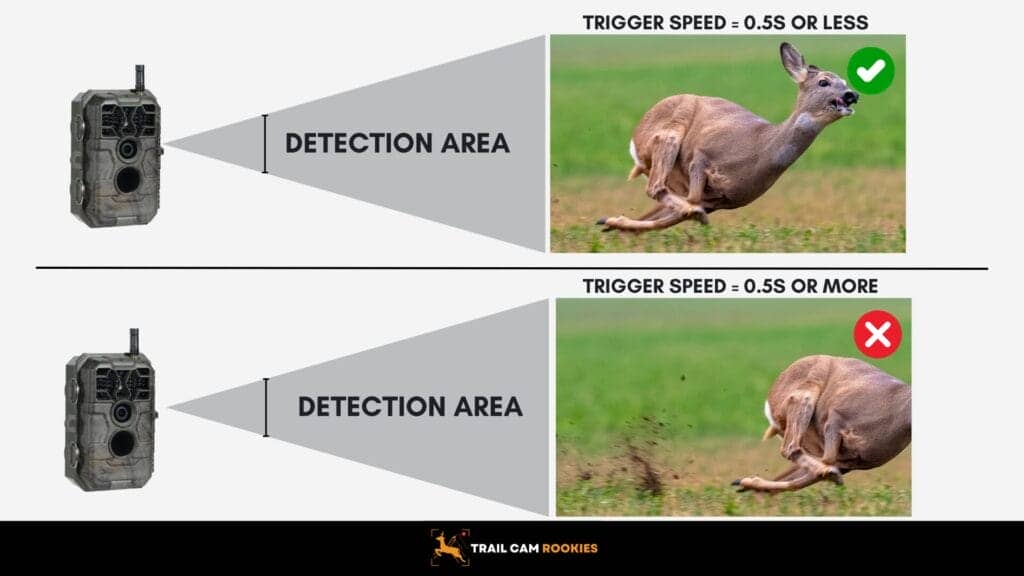
Recommended Settings for Common Scenarios
| Scenario | Detection Delay | PIR Delay | Burst Mode |
| Dense Forest | 30s | 1m | 3 shots |
| Open Field (Day) | 15s | 30s | 5 shots |
| Night Monitoring | 45s | 2m | 2 shots |
| Baited Areas | 5m | 10m | 3 shots |
Advanced Optimization Tips
- Burst Mode: Use 3–9 shots to balance battery and coverage.
- Sensitivity Calibration: Adjust based on animal size and environmental noise.
- Hybrid Modes: Combine video + photo for comprehensive data.
Common Mistakes to Avoid for Detection and PIR Delay settings in Trail Cameras
Setting inappropriate detection and PIR delays is one of the most common pitfalls in trail camera operation. Many users struggle with finding the right balance, leading to three main issues:
Storage and Battery Drain in your Trail Cam
One of the biggest mistakes is setting extremely short detection and PIR delays in high-traffic areas. This causes cameras to continuously trigger, quickly filling SD cards and depleting batteries. The best practice is to use longer PIR delays (1-5 minutes) in areas with frequent animal activity, while maintaining shorter detection delays for crucial shots.
Missing Important Activity
Setting detection delays too long often results in missed opportunities, especially with fast-moving animals. For optimal results, keep detection delays between 0.1-0.5 seconds when monitoring game trails or during peak activity seasons. This ensures quick camera response while still maintaining reasonable battery life.
Excessive False Triggers
Many users set their cameras with maximum sensitivity and minimal delays, resulting in countless false triggers from moving vegetation or environmental factors. To prevent this:
- Clear the detection zone of moving branches and tall grass
- Adjust sensitivity based on target species size
- Use moderate PIR delays (30-60 seconds) in windy conditions
- Position cameras at 45-degree angles to primary movement paths
Best Practices for Trail Camera Delay & PIR Settings
Testing your settings in the actual deployment location is absolutely crucial. What works in your backyard might not work in dense forest or open fields. I always recommend spending a day or two testing different configurations before committing to a long-term setup.
For newcomers to trail cameras, a 30-second delay interval is your sweet spot. It’s like finding that perfect middle ground – you’ll capture plenty of wildlife action without filling up your card too quickly. I’ve seen many beginners go straight for the shortest possible delay, only to end up with thousands of redundant photos.
When it comes to baited sites, here’s a pro tip: set that PIR delay to around 5 minutes. Think about it – animals typically stick around bait sites for extended periods, so you don’t need dozens of nearly identical shots. This approach has saved me countless hours of sorting through repetitive images and significantly extended my battery life.
For long-term deployments, you’ll want to lean towards delays of 30 seconds or more. I’ve learned this the hard way – shorter delays in extended deployments often mean returning to a dead battery and a full SD card before you’ve captured all the action you wanted.
Let’s talk about feeders specifically. A 5-second delay might seem tempting, but trust me, it’s a battery killer. You’ll end up with hundreds of photos of the same deer having dinner. Instead, opt for that 5-minute delay – you’ll still get great behavior documentation while keeping your camera running longer.
Here’s a lesser-known tip: pair longer delays with burst mode settings. It’s a game-changer for power efficiency. You get multiple shots of each event while significantly reducing battery drain. I’ve seen this strategy cut battery consumption by up to 50% in some cases.
Understanding the technical side helps too. Every time your camera triggers, it’s running through multiple power-hungry processes. With a 5-second delay over a feeder, your camera might be working overtime, capturing 12 sets of photos per minute. That’s a recipe for rapid battery drain.
Storage management is equally important. With an 8GB SD card in an 8MP camera, you’re looking at roughly 2,800 photos capacity. Even 45 photos daily adds up fast over a couple of months. I’ve found longer delays invaluable in high-activity areas for managing storage effectively.
During peak activity periods like rutting season or at pinch points, you’ll want to adjust accordingly. This is where I recommend shorter delays – you don’t want to miss those crucial moments of action.
Remember to think seasonally too. I adjust my delays based on the time of year – shorter during peak activity seasons and longer during quieter periods. It’s also worth considering the specific behavior patterns of your target species and the time of day they’re most active.
Conclusion
When configuring trail camera delays, the key is finding the right balance for your specific needs while maximizing performance. While shorter delays of 0.1-0.5 seconds work well for capturing quick-moving game, longer intervals of 1-3 seconds may be more suitable for research projects or extended deployments where battery life is critical.
The latest trail cameras offer advanced features like AI-powered motion detection and enhanced power management, making it easier than ever to optimize delay settings. Take time to test different configurations in your environment and adjust based on seasonal changes, target species, and monitoring objectives.


